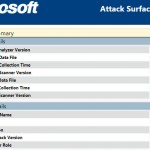1. Start by securing your PC, removing unnecessary programs and sorting out your software. Then run the Attack Surface Analyzer, select Run New Scan, and click Run Scan – this creates a baseline for a secure PC.
2. The program will then begin collecting data on your system. This takes a while because it looks through all the files and Registry keys, so you’ll need to be patient – go make a coffee or have lunch, and check back later.
3. It’s a few weeks later. Is your PC still secure? Run the Attack Surface Analyzer once more, choosing Run New Scan. When it’s finished, select Generate Attack Surface Report and click the Generate button.
4. A few moments later the report will show you everything that’s changed on your system: Windows services, drivers, browser helper objects, running processes, network settings and much more.